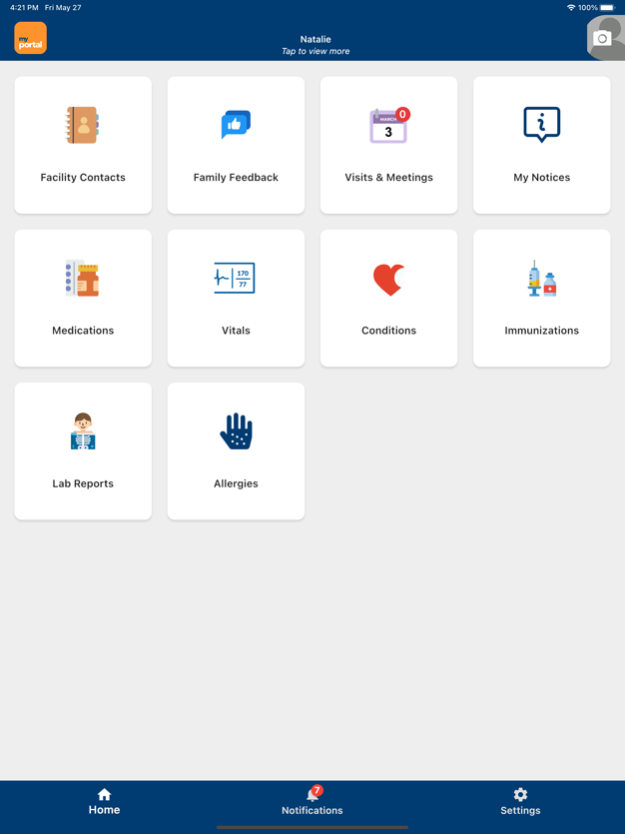My Signature Portal 2.2.2
Continue to app
Free Version
Publisher Description
Senior care facilities around the nation have imposed strict no-visitation policies, isolating residents from family and putting added burdens on staff.
My Signature Portal app by SafeKeeping is senior care’s first and only Family Communications Manager that gives families peace of mind through connections with their loved ones’ care providers.
FAMILY CONNECTIONS IN MY SIGNATURE PORTAL
Family Access to Health Data - View your loved one's patient chart in real-time from your phone. View their medication list, nutrition, and vitals - including heart rate, pain level, and more!
Facility Notifications - Unpredictable weather and emergency situations can happen. With My Signature Portal, family members are sent notifications from the care center via the app.
View Event Calendar - View your loved ones' upcoming medical appointments and facility events so you can stay up-to-date on their health care.
Family Five Star Feedback - rate your loved one’s care center and share your feedback directly with facility management.
Contact Information - quickly access contact information for your loved one’s caretakers so you can reach out to them directly.
Secure Communications - My Signature Portal is secure and HIPAA compliant - keeping your loved one's health data protected and only accessible to family members who are authorized to see the information.
HOW TO ACTIVATE: You can download the My Signature Portal app anytime. To get access to your loved one’s patient records, you will receive an activation link from their senior care center. If you haven’t received an activation link, contact your loved one’s senior care center or send them to HowsMom.app/About to set up their care center.
Feb 13, 2024
Version 2.2.2
Improve the registration and support process.
About My Signature Portal
My Signature Portal is a free app for iOS published in the Health & Nutrition list of apps, part of Home & Hobby.
The company that develops My Signature Portal is SafeKeeping LLC. The latest version released by its developer is 2.2.2.
To install My Signature Portal on your iOS device, just click the green Continue To App button above to start the installation process. The app is listed on our website since 2024-02-13 and was downloaded 5 times. We have already checked if the download link is safe, however for your own protection we recommend that you scan the downloaded app with your antivirus. Your antivirus may detect the My Signature Portal as malware if the download link is broken.
How to install My Signature Portal on your iOS device:
- Click on the Continue To App button on our website. This will redirect you to the App Store.
- Once the My Signature Portal is shown in the iTunes listing of your iOS device, you can start its download and installation. Tap on the GET button to the right of the app to start downloading it.
- If you are not logged-in the iOS appstore app, you'll be prompted for your your Apple ID and/or password.
- After My Signature Portal is downloaded, you'll see an INSTALL button to the right. Tap on it to start the actual installation of the iOS app.
- Once installation is finished you can tap on the OPEN button to start it. Its icon will also be added to your device home screen.